Step 1: Choose the items you’d like to purchase to be donated to Denver Online’s Needs Pantry.
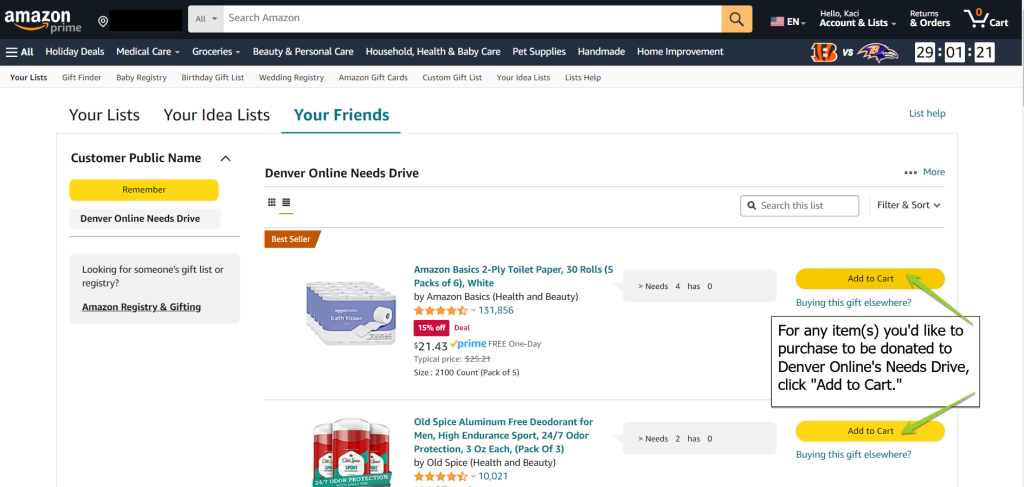
Step 2: Once you’ve selected all the items you’d like to purchase, proceed to checkout.
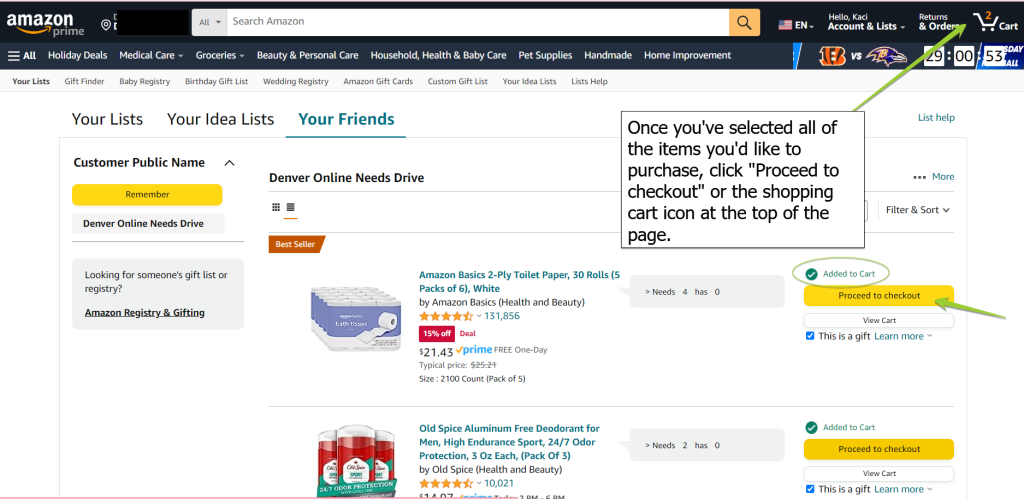
Step 3: Choose the quantity you’d like to purchase for each item.
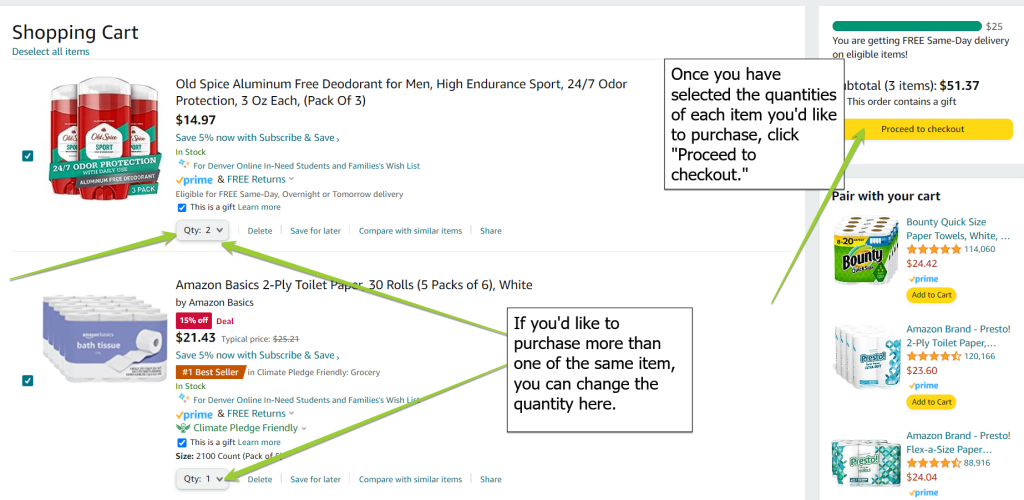
Step 4: Send items directly to Denver Online’s school building.
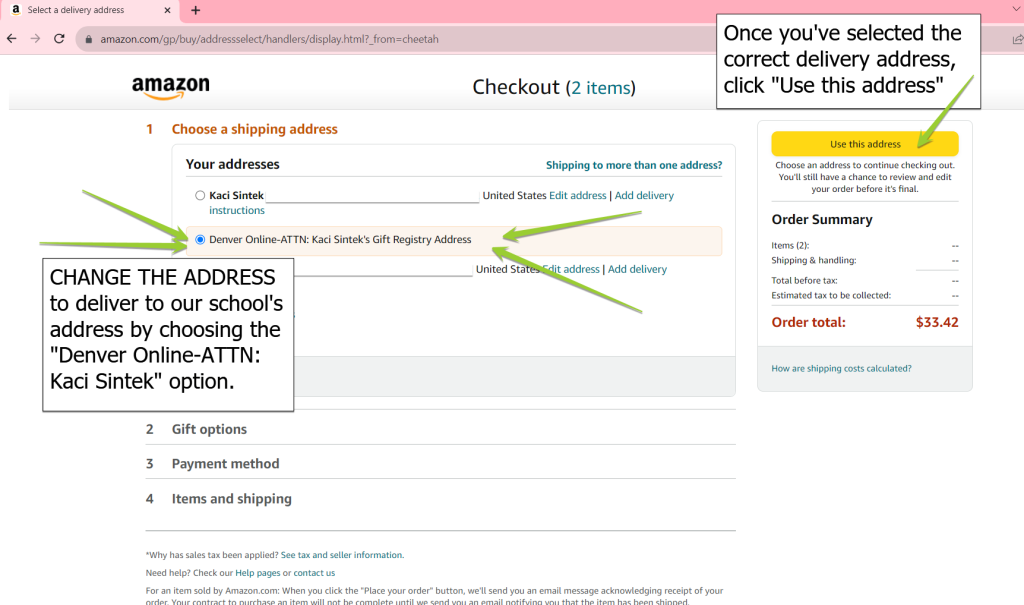
Step 5: Write a fun note if you’d like to!
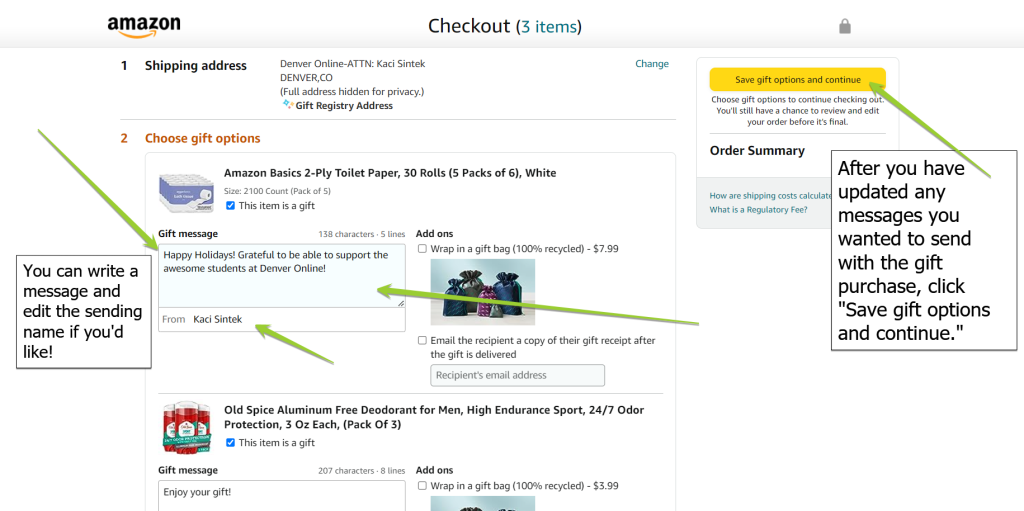
Step 6: Chooes your preferred payment method.
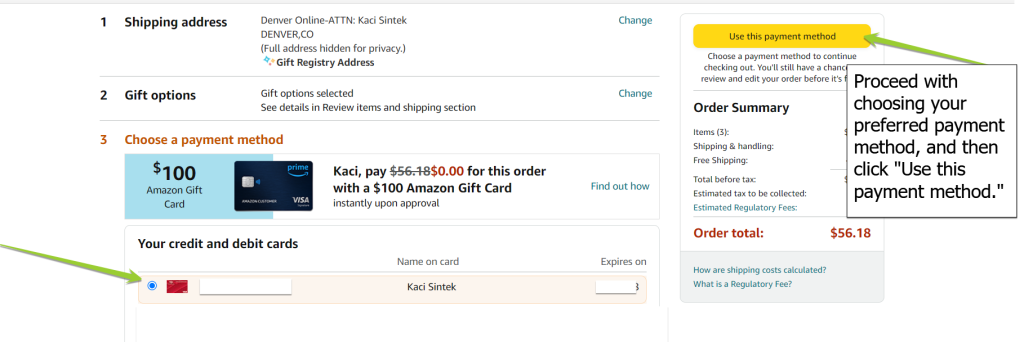
Step 7: Double check you are sending the items directly to our school building, choose a WEEK-DAY delivery option, and then place your order!
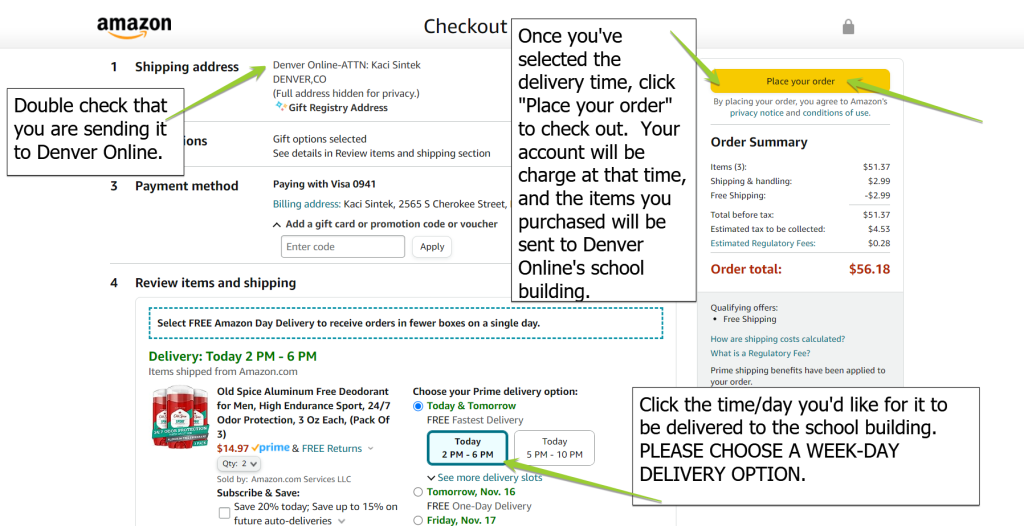
Step 8: CELEBRATE! Please know how much your generosity means to our school community. Your contributions will help many Denver Online students and families throughout the year in the times when they need extra support getting access to food and basic needed items. We appreciate your kindness more than you know.